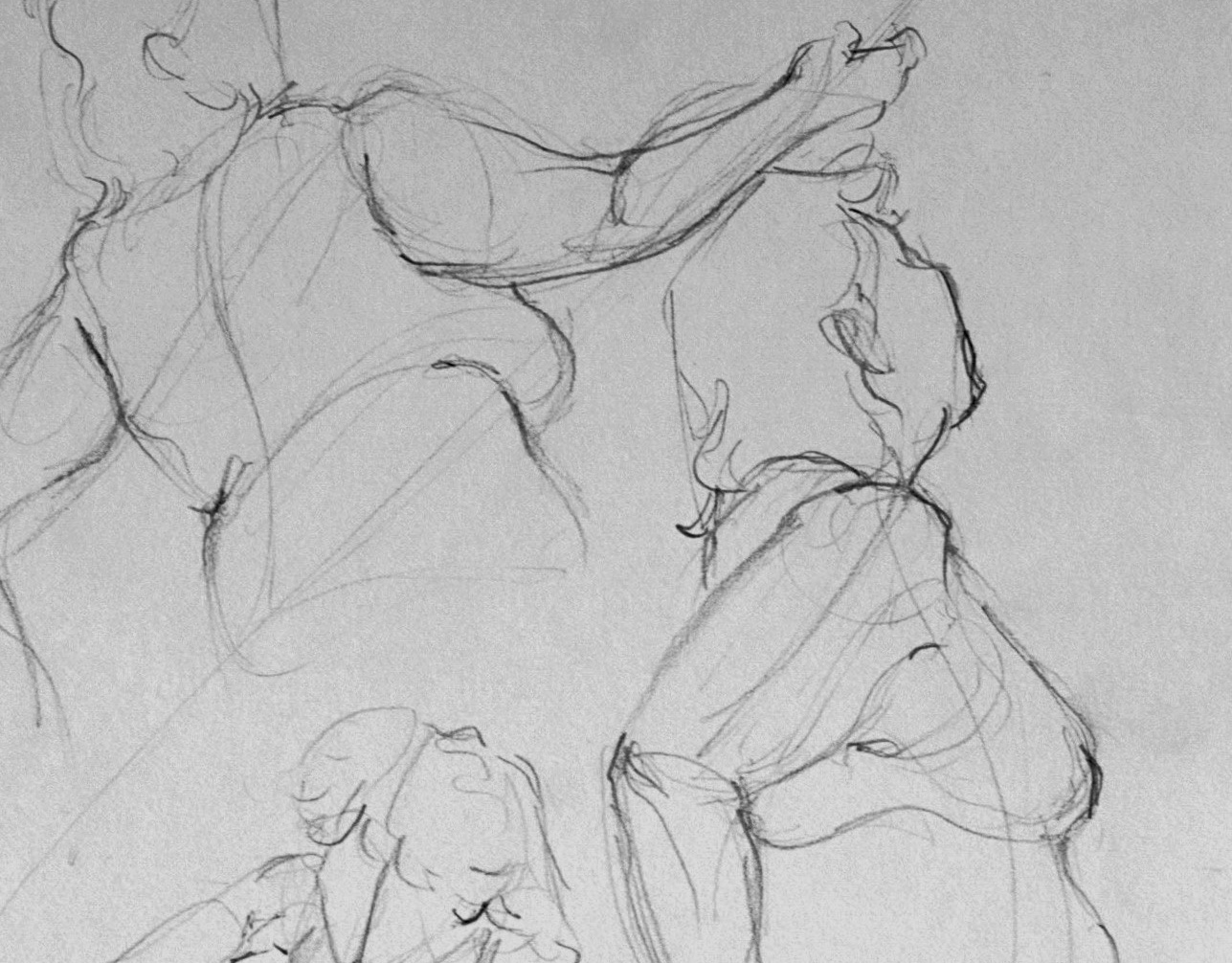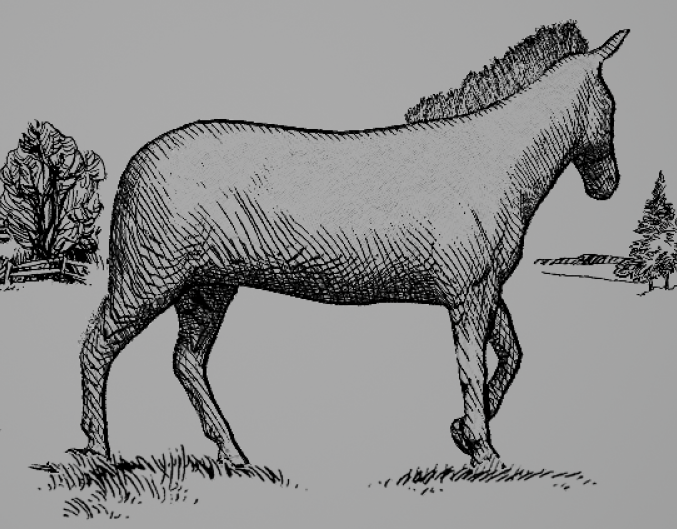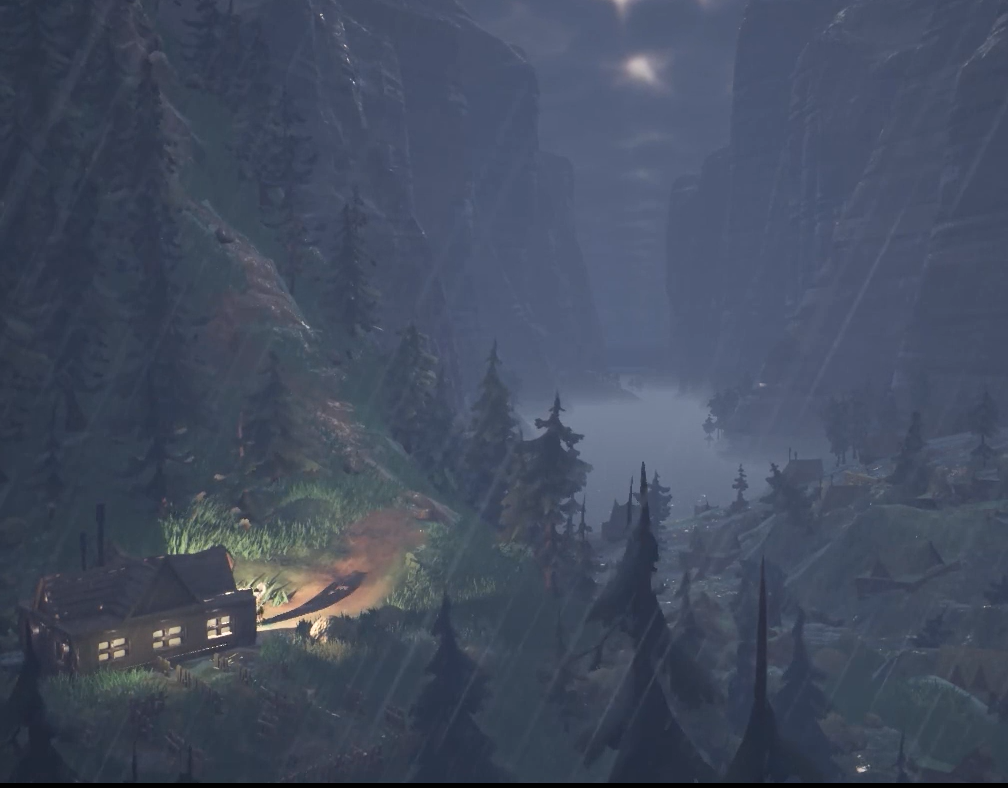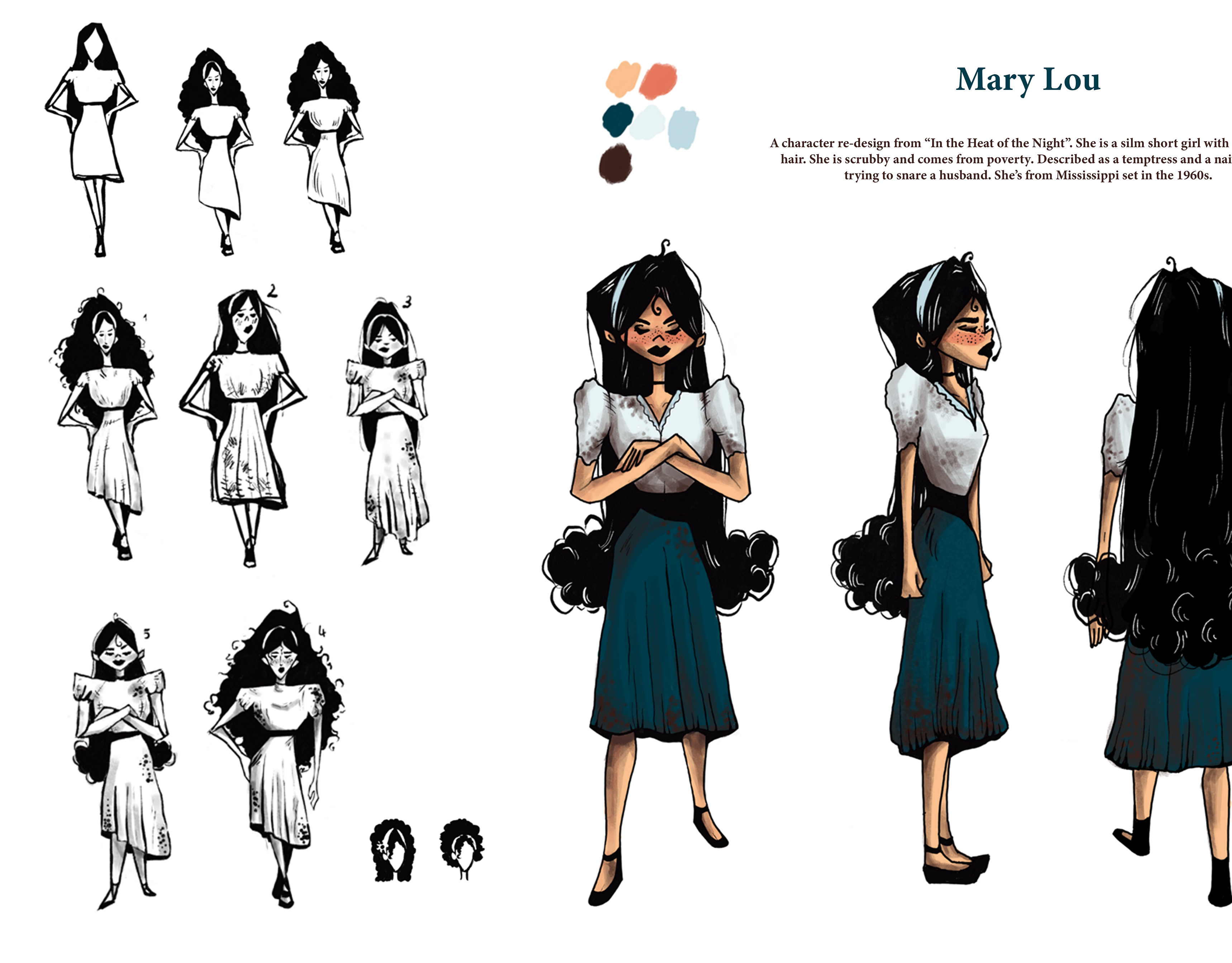Human Rig
During my first attempt at rigging, I rigged almost all of the human model except for the facial features. Including IK and FK controls, an IK FK switch, uniform scaling and squash and stretch. I also used scripts to automate the process as well as adding special features (see below).
Rigging with Ribbons
This is a simple rig however the challenge was creating a rig for a game engine. Therefore, I learnt the rig structure required for easy importation into Unreal Engine.
To create the stretchy leather effect for the straps, I decided to try something new and learnt how to create a simple ribbon for each strap. To further help the animator I created some extra attributes to allow the radio body move separately from the straps.
Scripting
Hand Curl Automation
This script mirrors the placement of the finger joints from the left to the right and sets up the new controls. Then it creates a controller for the curling of the fingers together.
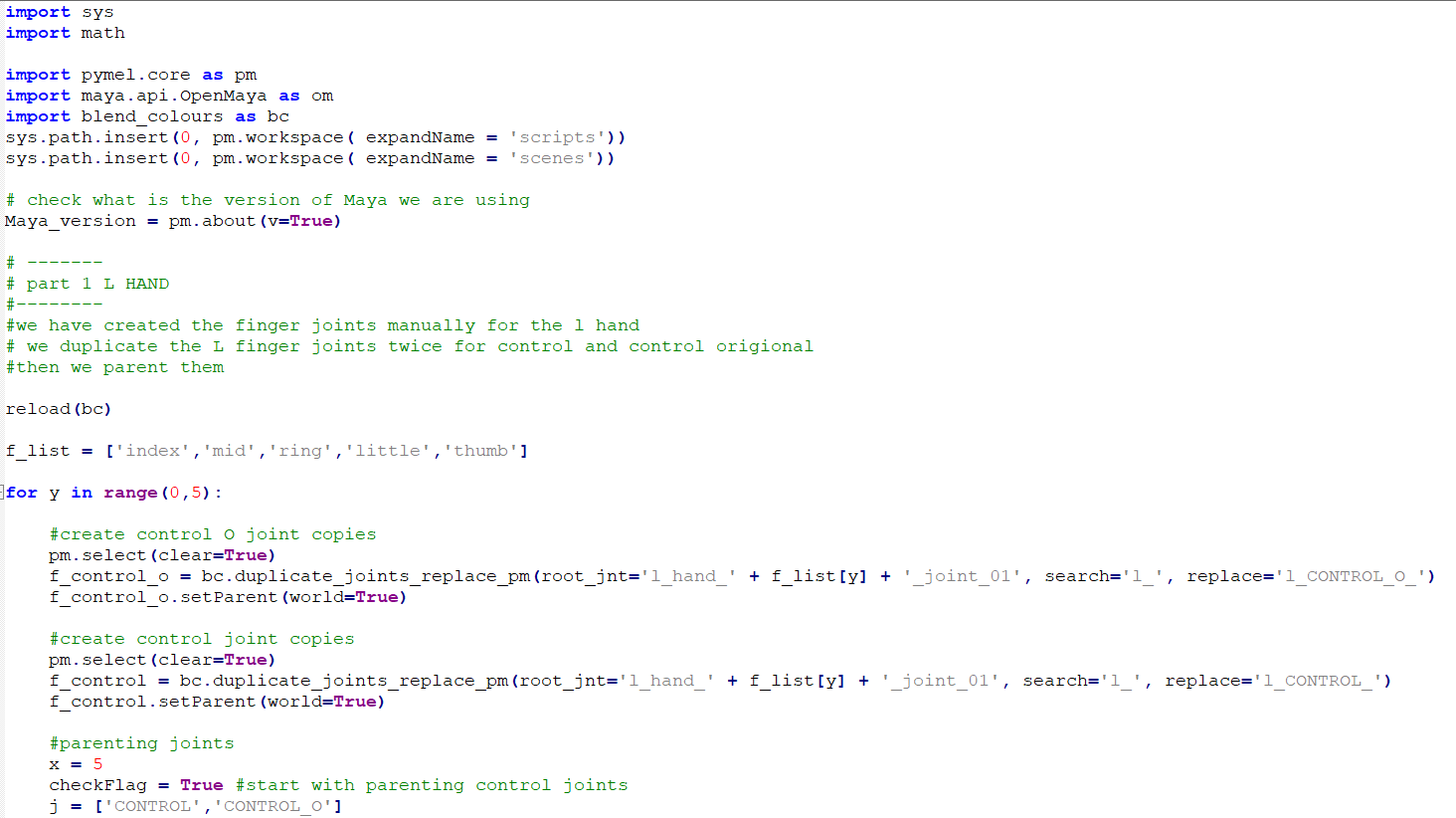
Hand Curl Automation pg.1
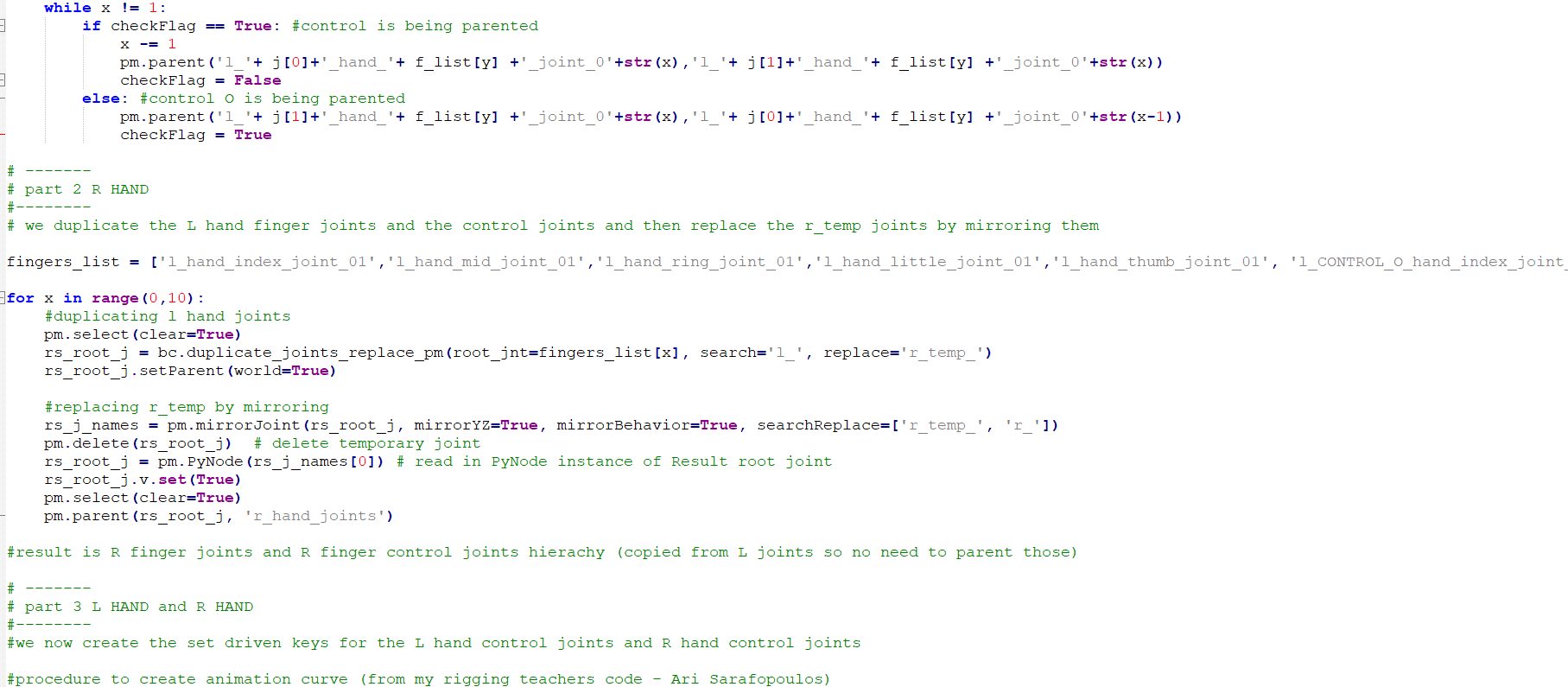
Hand Curl Automation pg.2
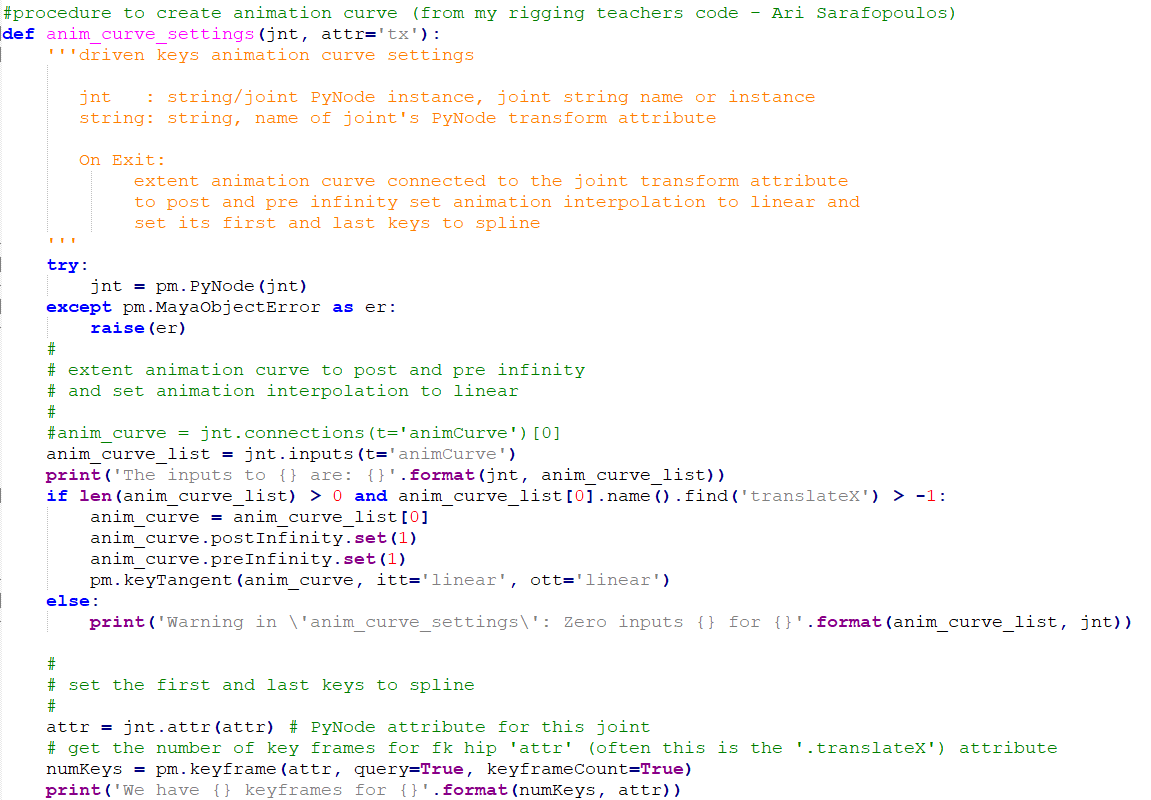
Hand Curl Automation pg.3
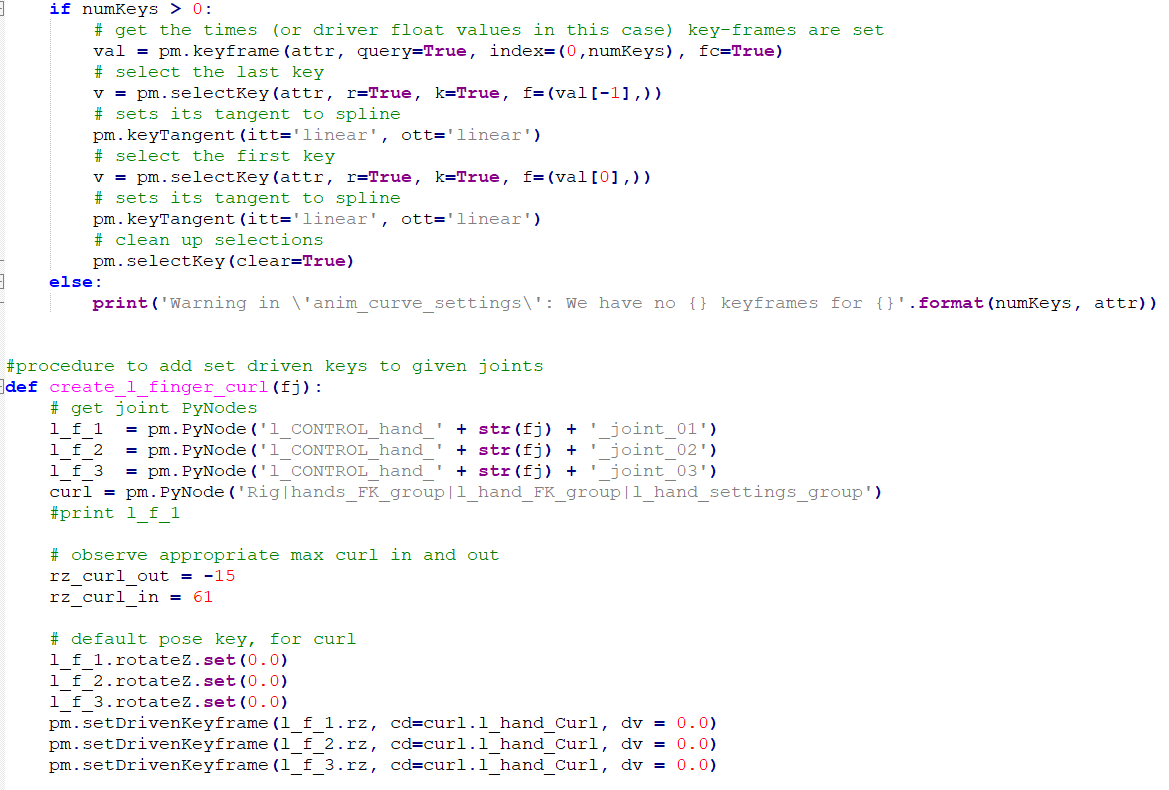
Hand Curl Automation pg.4
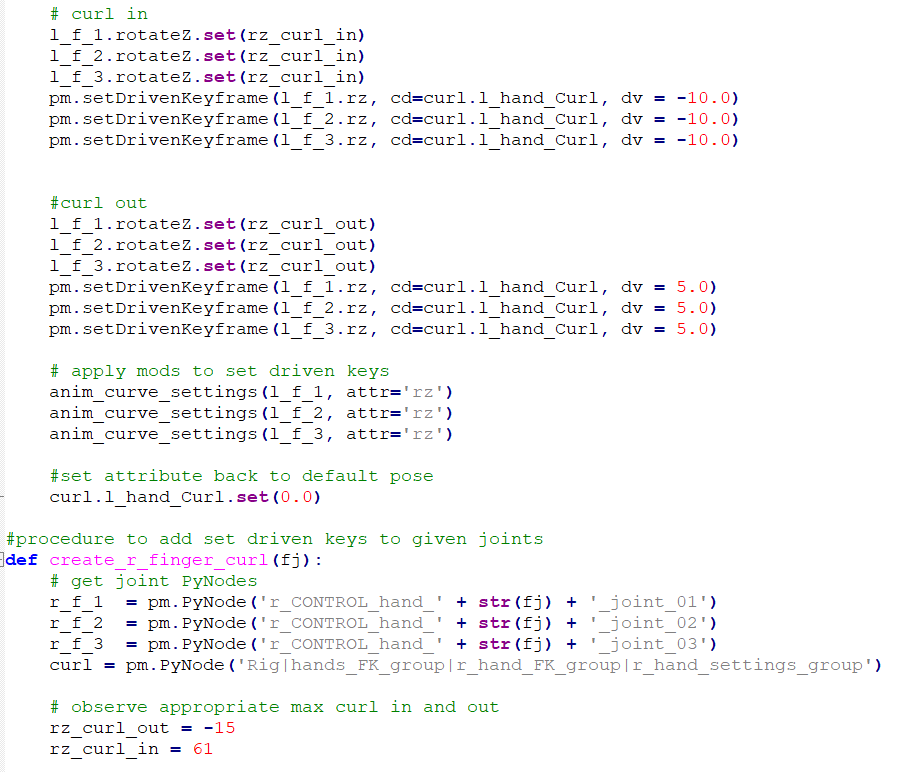
Hand Curl Automation pg.5
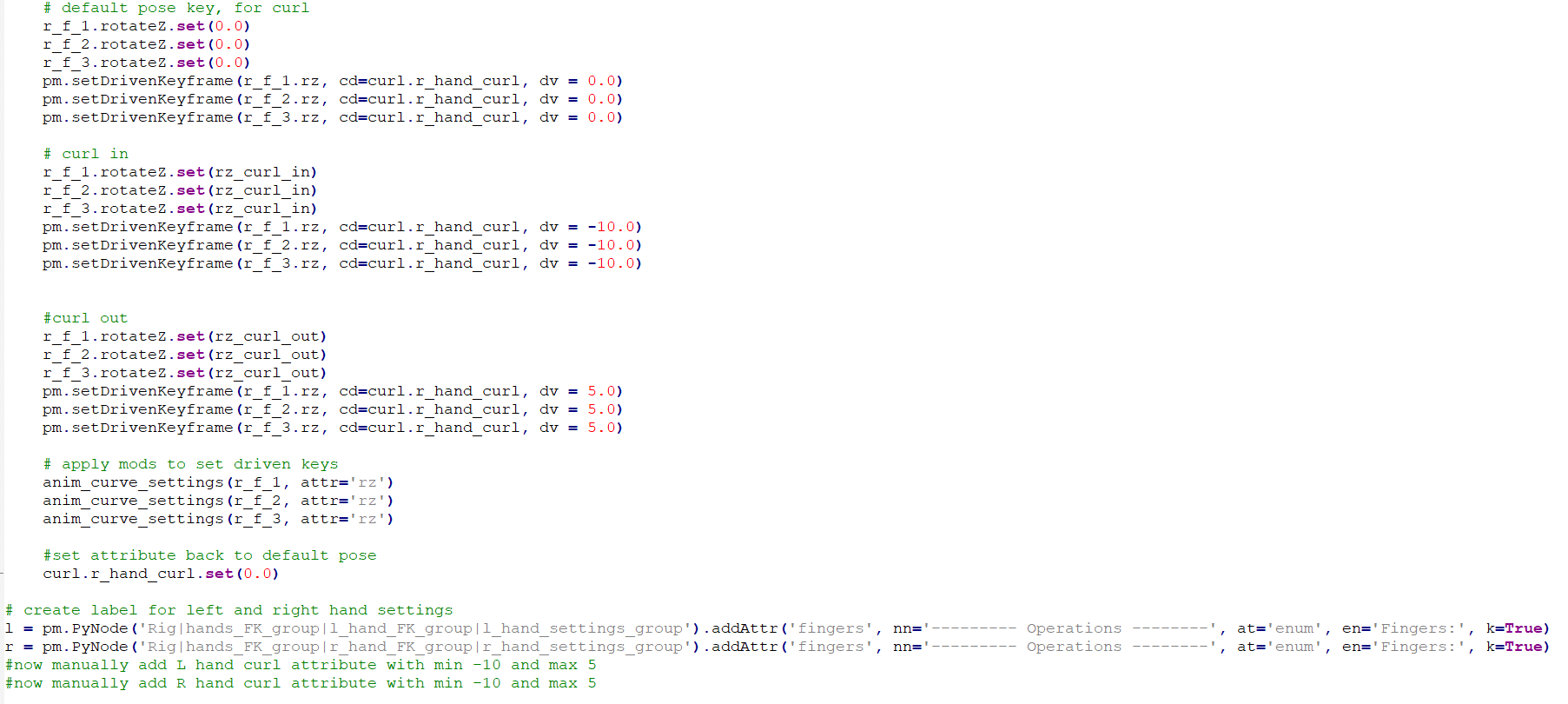
Hand Curl Automation pg.6
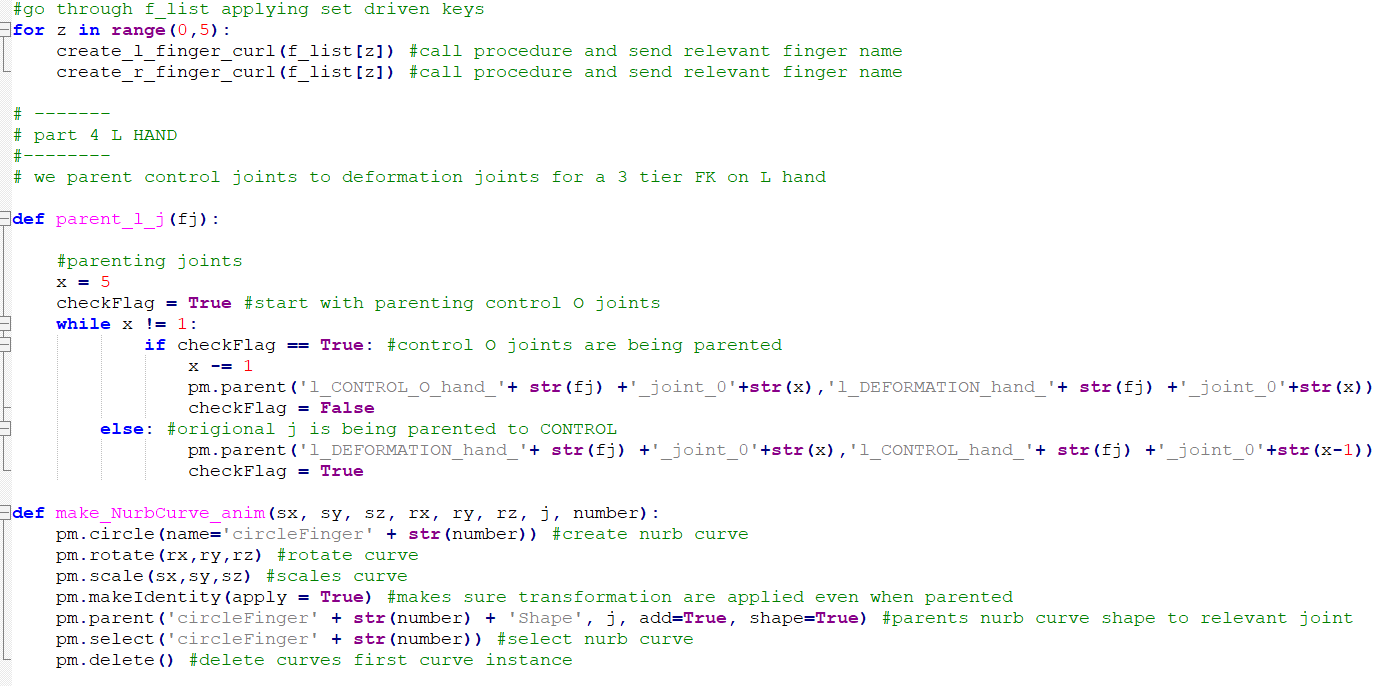
Hand Curl Automation pg.7
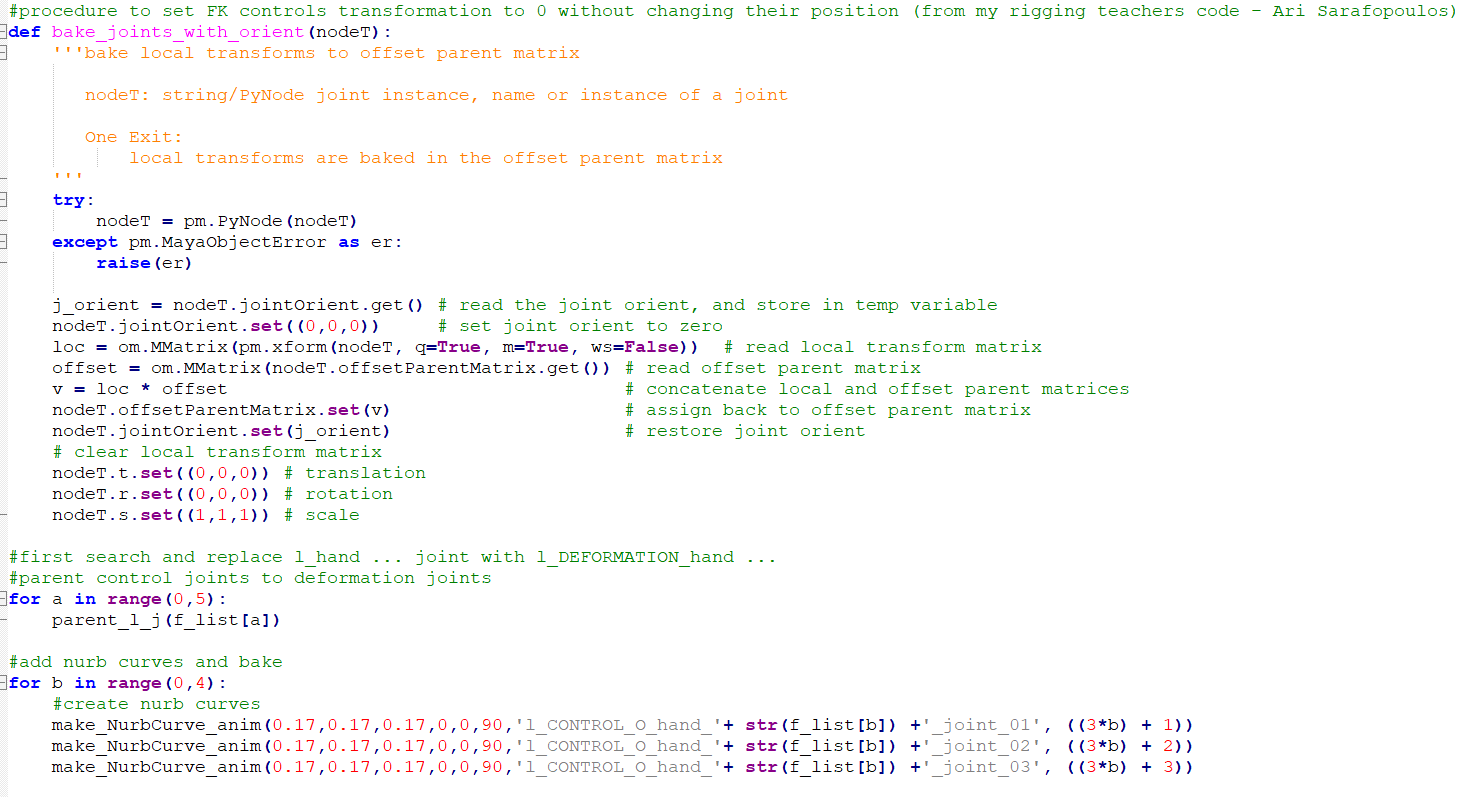
Hand Curl Automation pg.8

Hand Curl Automation pg.9
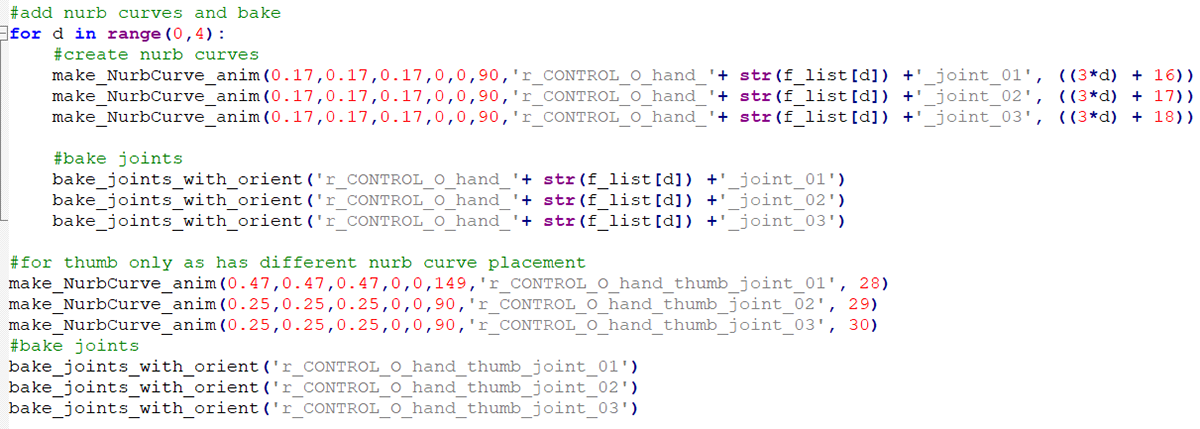
Hand Curl Automation pg.10
Space Switching
Allows the Animator 3 ways of moving the body, head and shoulders in relation to each other.
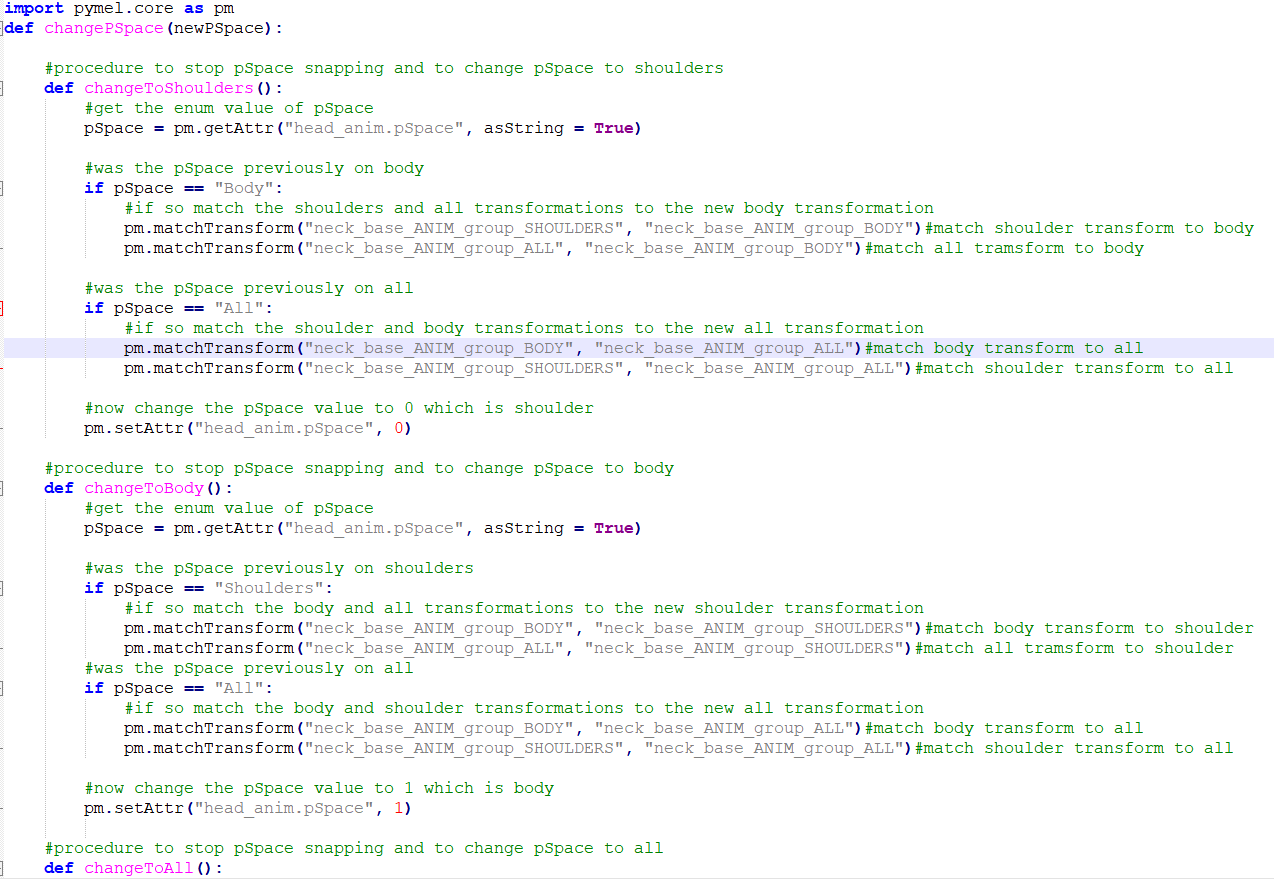
pSpace subroutine pg.1
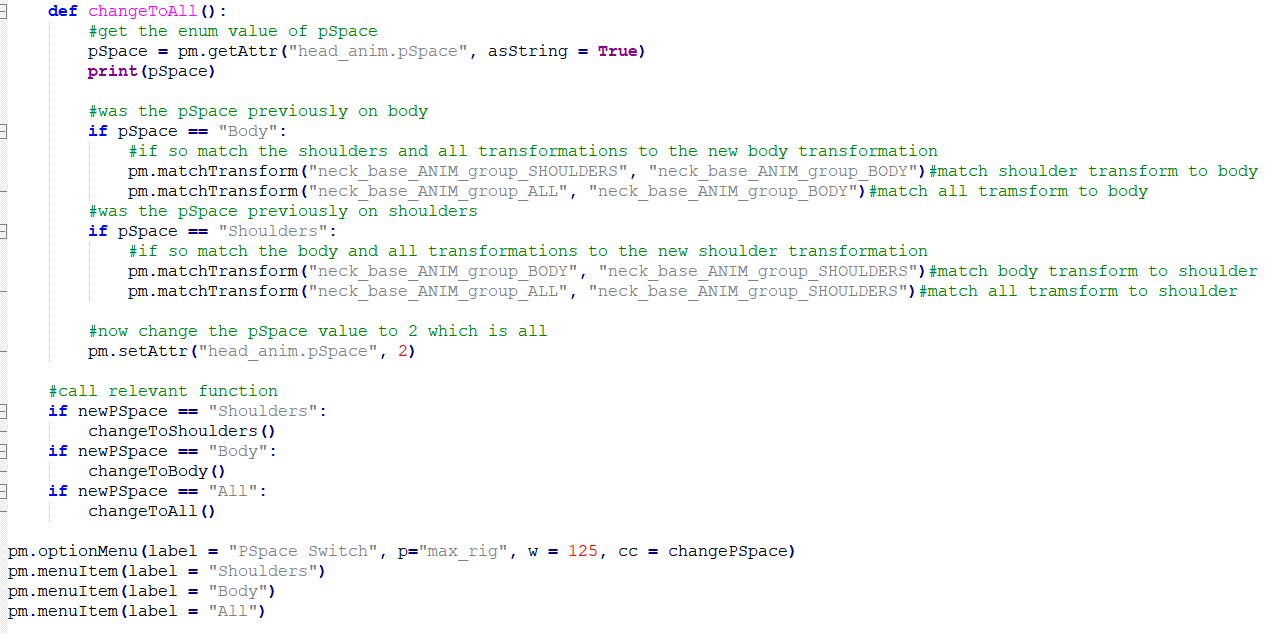
pSpace subroutine pg.2
Matching Torso FK to IK
Code is loaded as a shelf button, which allows me to move the IK joints and then match the FK joints of the models torso.
Match Arm FK IK
Code is loaded as a shelf options button, which allows me to match the arm FK joints to the IK joints or the IK to the FK joints.